The answer is yes..
1. First go to Control Panel > Network Connections
Then right click on the connection that should be dialed automatically and click on Create Shortcut from the pop-up menu. Then click yes when you asked to create the shortcut on desktop.
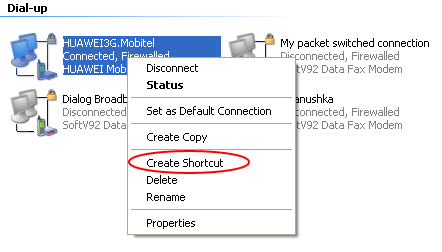
2. Again Right-click on the connection and click on properties. In properties dialog go to Options tab. In Dialing Options pane uncheck all options as shown in the figure.
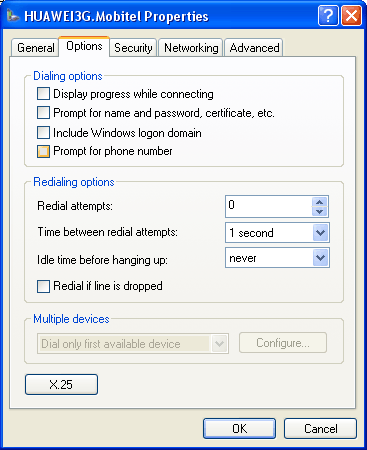
3. Copy shortcut created in step 1 which is in the Desktop to the Startup in Start menu.
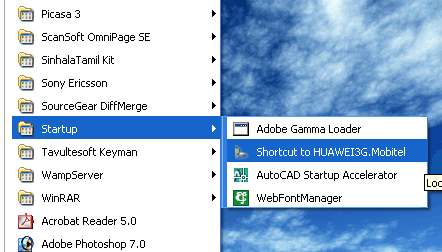
Now you are done.. Try restarting the computer.. When are login the connection should be made already..


